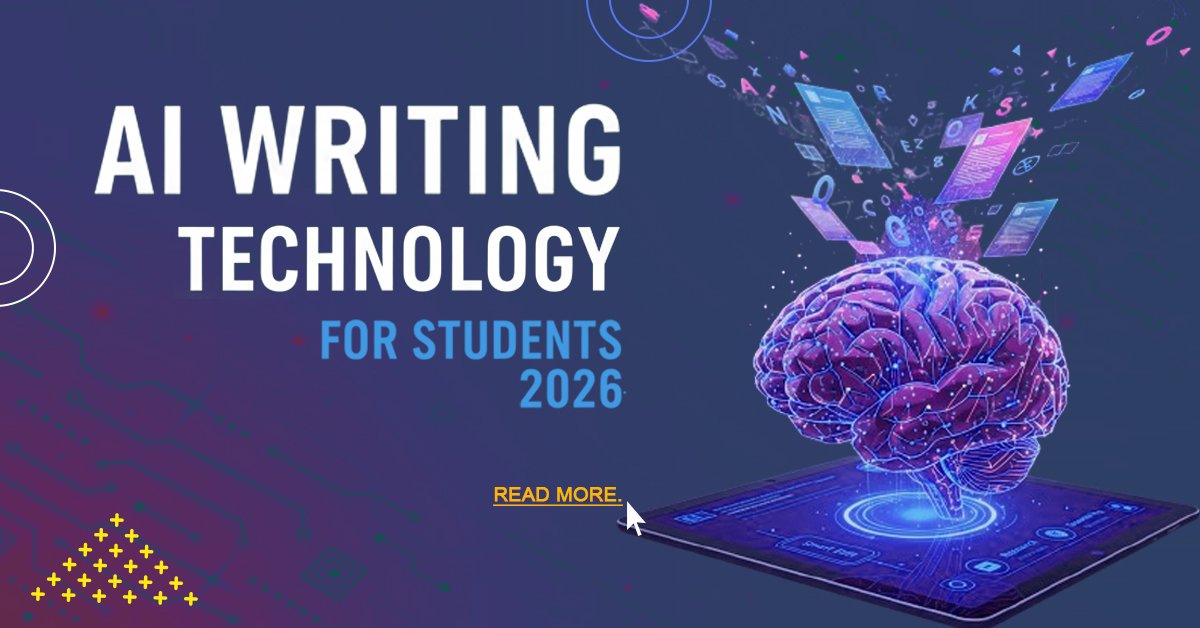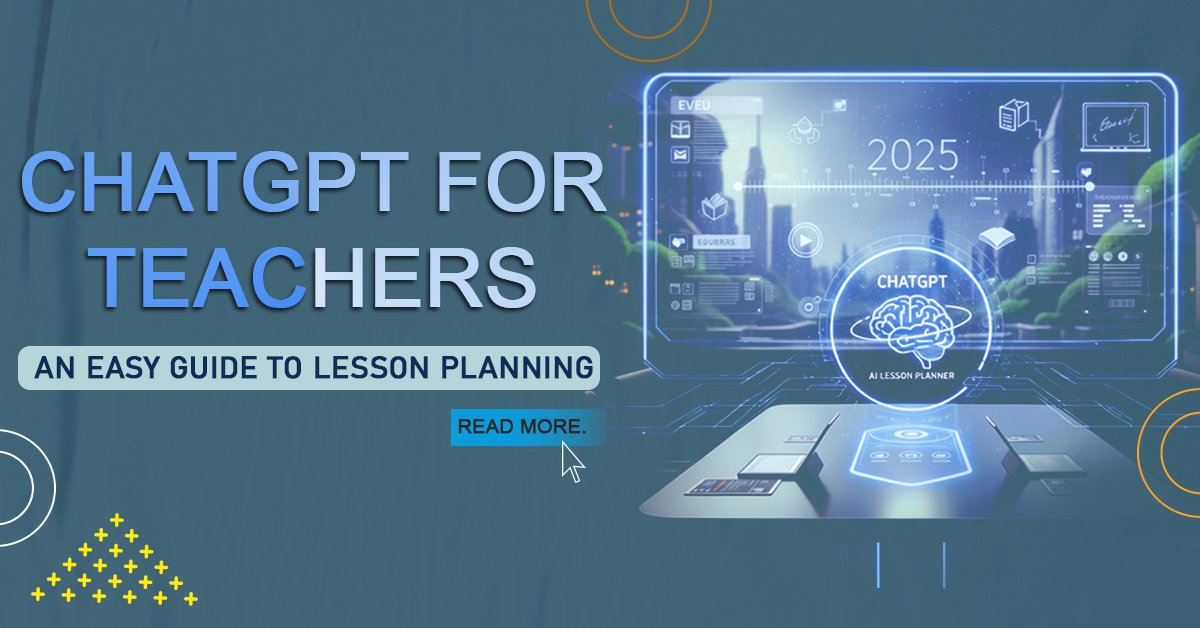Has it ever happened to you that you opened Pinterest analytics only to feel like all those numbers glaring back could land anyone in the hospital? You are not to be blamed. Right from impressions, engagements, clicks, and saves, one could almost say that one needs a degree in data science just to understand how the Pins are doing.
Today, however, things are going to boil down to the very simplest of Pinterest analytics, which is, of course, impressions. By the end of this guide, you’ll know what an impression is, why it matters, and how you can use that understanding to build an audience on Pinterest.
- 1 What Are Pinterest Impressions?
- 2 How Are Impressions Calculated by Pinterest
- 3 Impressions Versus Other Pinterest Metrics: Difference
- 4 How Impressions Matter for Your Pinterest Strategy
- 5 What is a good impression rate on pinterest?
- 6 How to Check Your Pinterest Impressions
- 7 How to Increase Your Pinterest Impressions
- 7.1 1. Pin Regularly
- 7.2 2. Optimize for Pinterest SEO
- 7.3 3. Design Eye-Catching Pins
- 7.4 4. Pin at the Right Time
- 7.5 5. Join Group Boards Related to Your Niche
- 7.6 6. Create Several Pins for the Same Thing
- 7.7 7. Spend More Time on the Platform
- 7.8 8. Share Video Pins
- 7.9 9. Take Advantage of Seasonal Content
- 7.10 10. Well-Written Pin Descriptions
- 8 Myths about Pinterest Impressions
- 9 Putting Everything Together
- 10 Frequently Asked Questions (FAQ’s)
What Are Pinterest Impressions?
Let us get to the basics first. Pinterest impressions are the times that a Pin shows on a screen at any time under a combination of three locations: home feed, search results, or boards. Regardless of how many times that Pin shows to one person, every time a Pin was displayed constitutes an impression.
Another example: You are walking along a busy street, going past the same billboard three times in one day. The billboard, then, has made three impressions on you. Pinterest impressions do it likewise. Every time your Pin shows on someone’s screen, whether or not they engage it or merely scroll past, counts as an impression.
It must be stressed that impressions measure visibility, not action; your Pin does not require a click, save, or glance to be counted as an impression. It has simply to appear on the screen.
How Are Impressions Calculated by Pinterest
Pinterest counts impressions within diverse areas on the platform, such as:
- Home feed: when scrolling through personalized feed
- Related Pins: giving suggestions on your Pin with other similar content
- Board pages: when someone views a board containing your Pin
- Profile pages: when someone goes over your Pinterest profile
Whether logged in from desktop or mobile, the impression already counts as soon as your pin starts showing on a user’s screen. This logging happens through the background, hence nothing special needs to be done on your part-counting is done automatically by Pinterest.
Impressions Versus Other Pinterest Metrics: Difference
Among the most confusing things in Pinterest analytics would be knowing how all the various metrics tie up to each other.
To clarify:
Impressions versus Reach
Other way:
- Impressions: Number of times your Pin was displayed in total (can count the same person multiple times)
- Reach: How many unique people saw your Pin (counts each person only once)
- In that one person would see your Pin five times, that’s five impressions but only one reach.
- Impressions versus Engagement
- Impressions: Your Pin was displayed
- Engagements: Someone took action on your Pin (clicked, saved, commented or tapped on the Pin for a closer look)
In terms of low amounts of engagements due to lack of appeal in the content of the given Pin, in this case, one could have actually amassed thousands of impressions.

Impressions versus Clicks
- Impressions: Your Pin was showed
- Clicks: Someone clicked through to your website or destination link
Clicks are a subclass of engagements and the most precious endeavor geared towards traffic generation.
Impressions vs. Saves
- Impressions: Your Pin was viewable
- Saves: Someone saved (repinned) your Pin to one of their boards
Because saves extend your Pin to a fresh set of people and simultaneously send a strong signal to Pinterest that your Pin should be shown to others, they provide critical impact.
How Impressions Matter for Your Pinterest Strategy
It may cross your mind: “If impressions do not ensure people engage with my content, why should I even bother about them?” That, my friend, is an awesome question as to which the following reasons serve enlightening in answering:
1. Visibility Index
Impressions reveal to you the number of times your content gets shared across Pinterest. High impressions imply it’s your content being shown to users by the Pinterest algorithm, which is the first step towards any engagement.
2. Content Performance Gauge
The impressions that you track over time can determine what types of content the Pinterest platform seems to favor and those that do not appear to work for your business. If a few Pins get many impressions at all times, here is a formula for you.
3. Aid to the Algorithm
Later the Pinterest algorithm sees how popular your content is. Of course, these engagements are in the future: before people can contribute, they need to see your Pin. High impressions allow many engagements, which then give Pinterest more reasons to distribute your content even further.
4. Brand Awareness Indicator
Even where people do not click on or save your Pin in the moment, the ever-evolving impressions will eventually make them resonant with your brand. The more they see your content, the more their minds drift in your direction.
5. Top-of-Funnel Metric
Between marketers, impressions are defined as the first step in the awareness stage of the funnel. Before clicks, there are impressions, and before clicks come conversions. It means everything for the Pinterest marketing success you are trying to build.
What is a good impression rate on pinterest?
This is one of the most common questions of Pinterest marketers, and the answer is rather ambiguous-
No single “good” number of impressions will ever appear, because so much has to be taken into consideration when gauging your performance:
- Account age: New accounts will always have a fewer number of impressions than well-established ones.
- Niche: Similarly, some niches (for instance, recipes or home decor) naturally attract more Pinterest traffic.
- Posting frequency: The more you pin, the greater the chances of impressions.
- Quality of content: Valued pins produce more distribution.
- Follow count: More people mean that there is a lower baseline parceling of impressions for them. Nonetheless, your content should reach people who are still not your followers.
That being said, a general guideline would look something like this:
- Fewer than 3 months old accounts: 1,000-10,000/month impressions
- Between 3 and 12 months of growth: Basically, anything over 50,000-200,000/month is a reason to pat yourself on the back
- Account more than one year old: If 500,000+ is rolling in month to month then you have good to great performance
Always assess most frequently by comparing trends with previous months rather than with others. If your impression is consistently increasing month-over-month, you are golden.

How to Check Your Pinterest Impressions
Ready to track the performance of your Pins? Here is what you need to do to find your impression data:
For Business Accounts:
- Log in to your Pinterest business account
- Go to Analytics in the left menu
- Here under “Overview” indulge in the quantitative viewing of your account impressions
- Click on the “Content” tab for a more detailed impression reading of each individual Pin
- Select the time/date range that helps you inspect impressions in different regions
- You can always save data by exporting it directly if you prefer to keep pushing data through a spreadsheet
Total impressions: How visible you are on Pinterest in general
Key Features:
- Impression trend: Have they been climbing up or going down?
- The top performing Pins: Pin-images that get high impressions most often
- Impression sources: Where do impressions emerge? (search, home feed, and so on)
Note: You need a Pinterest Business account to see those detailed analytic statistics. Were you still going through with a personal account? Consider making the switch for free. Time required to switch basically is minimal.
How to Increase Your Pinterest Impressions
Now, you are good to deliver—how to improve on getting an incredible impression. Here are some of the strategies and tactics that always work:
1. Pin Regularly
Pinterest really loves regular activity. Post out new Pins at least 5 -10 times weekly. This shows Pinterest that you are an active and valuable content creator.
2. Optimize for Pinterest SEO
All relevant keywords to your:
- Pin titles
- Pin description
- Board names
- Board descriptions
- Profile bio
What will your targets search for and how can you naturally include those terms?

3. Design Eye-Catching Pins
Your Pin has to stand out in a cluttered feed. Use:
- Vertical format (works best 2:3 ratio, like 1000×1500 pixels)
- Big, readable text overlays
- High-quality images
- Base colors and fonts consistent with your brand
- Clear visual hierarchy
4. Pin at the Right Time
Even if Pinterest doesn’t showcase its posts in real-time, there should be a boost in the initial engagement of your Pin whenever it’s viewed by your audience active at the time of posting. Try different timing with your own sent items.
5. Join Group Boards Related to Your Niche
Group boards give your content greater exposure to new visitors that multiply your impressions. Search for boards that are active in your niche with engaged followers.
6. Create Several Pins for the Same Thing
Don’t Pin every blog post or product just once. Instead, make 3 – 5 different Pin designs for the same URL to maximize visibility and test what resonates.
7. Spend More Time on the Platform
Pinterest favors active users. Spend time:
- Saving other people’s content
- Commenting on Pins
- Following relevant accounts
- Creating and organizing boards
Unlike static images, video content in Pinterest can get more engagement and impressions. Even short and simple, video content can outperform traditional Pins.
9. Take Advantage of Seasonal Content
Make sure you are ready for the holidays and planned seasonal events earlier. Usually, Pinterest users start searching for seasonal items 45 days prior to the event. Create those holiday contents and Pin them long before the holidays arrive.
10. Well-Written Pin Descriptions
These are the first 50 to 60 characters that usually appear in the feed, so make it worth it. Incorporate keywords naturally in the description to prompt visitors to move forward, but make it a call to action.

Myths about Pinterest Impressions
Let’s clear some myths.
Myth 1: High impressions success
Not at all; you could be having 100,000 impressions with no clicks or saves. Your Pin is getting visibility but not resonating with viewers. Pair impression numbers with engagement metrics for a complete picture.
Myth 2: Impressions and Reach are Same Things.
Not at all! Impressions count every view, but reach is counted for its unique views. So, if the same people see your Pin repeatedly, you can have a high count of impressions with a relatively low reach.
Myth 3: “High impressions will be got only by paid pins”
Indeed, well-placed organic pins can get much higher counts for impressions. Although Pinterest ads improve a pin’s visibility, good organic content, which is consistent and produced well, does extremely well.
Myth 4: “For me to drop in impressions, I must have done something wrong.”
This isn’t necessarily the case. Impressions may fluctuate according to season, algorithm changes, and natural incidences. Take time trends from months, not days, before panicking.
Myth 5: “More Impressions Lead to More Visitors on the Website.”
Impressions mean visibility but traffic depends on how compelling a pin is to generate clicks. Instead, focus on creating pins that made them be displayed and clicked.
Putting Everything Together
Pinterest impressions are your first indication of content visibilities, distributions on the platform. They are the foundation-establishing ingredient that everything else needs, as they cannot measure engagement or conversions.
Consider impressions as the opening of doorways: then people view the content, and then they have the opportunity to earn their clicks, saves, and ultimately, their loyalty. But if no one sees your Pins in the first place, none of the other metrics matter.
Adding impressions to other most important key metrics like engagement rate, click-through rate, and conversion for thorough checking against Pinterest strategy, can, then, ensure understanding not only in knowing how many people are seeing your content but also how effectively it’s driving your business goals.
Get ready to boost your Pinterest exposure today! First, log in to your Analytics dashboard and check your current standing. After that, go ahead and apply a couple of strategies in this guide and check back in 30 days to see whether or not those strategies had any effect on your visibility and website traffic.
Remember, every Pinterest success story began with that very first impression. Now, it’s your turn to make yours count.
Frequently Asked Questions (FAQ’s)
Do your personal views count as Pinterest impressions?
When you see your own Pins, Pinterest does not record impressions. To provide you with precise information about how other people are seeing your material, the platform filters out your behavior.
How often does Pinterest update its impressions?
Pinterest Analytics usually updates daily, but it may take your data upwards of 24-48 hours to appear in your dashboard. For exact measures, check it weekly rather than daily.
Can impressions really decline?
Of course, impressions can decline based on seasonal variations, infrequency in posting, the alteration of algorithms, or older pins ceasing to circulate. Create fresh, relevant content to ensure that impressions continue along a more or less steady line.
What’s the difference between impressions and outbound clicks?
Impressions measure how many times your Pin was displayed, while outbound clicks measure how many people clicked through to your website. Outbound clicks are a subset of total impressions.
How many impressions is good for a new Pinterest account?
For a brand new account, 5,000-10,000 monthly impressions in your first 30 days is a solid start. Focus on consistent pinning and optimization rather than comparing yourself to established accounts right away.