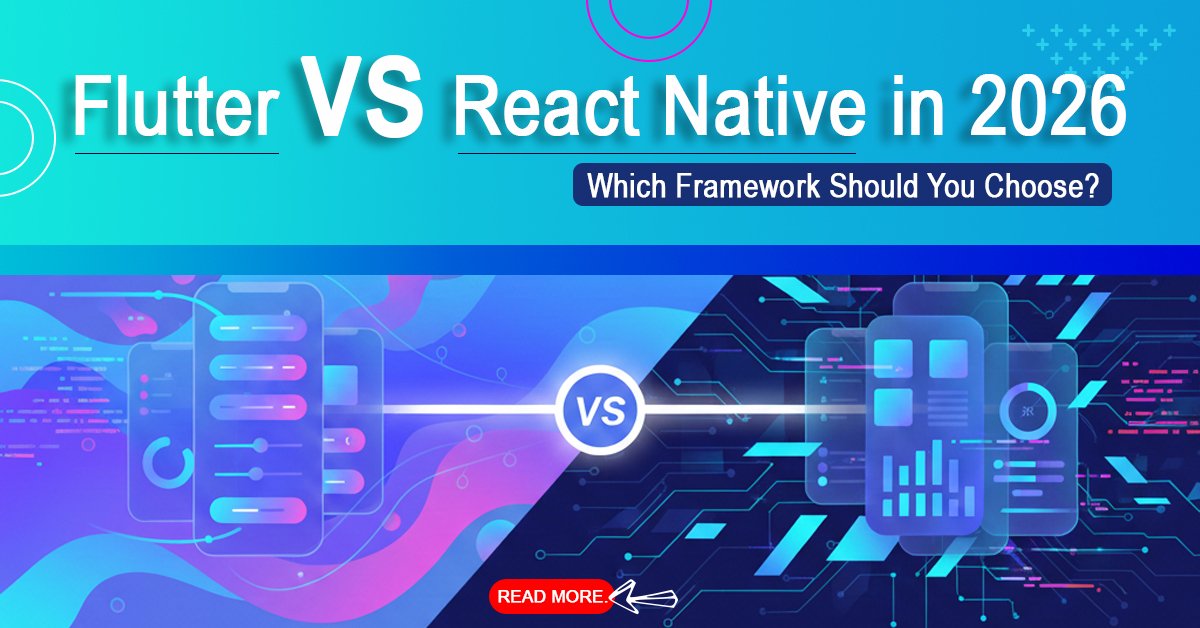Introduction
Do you ever feel like your Agile team is caught in an infinite loop, being stubbornly iterative and unproductive? You aren’t alone; many teams battle with this predicament of turning retrospectives into real-life changes in a meaningful way.
Enter AI Visualize an unflagging aide who examines every single sprint for inefficiencies and suggests improvements before you have finished your morning coffee. AI is not merely a hype; for Agile teams, it is a game-changer: Go Faster, Deliver More, and Don’t Waste Any Time Guessing.
In this post, we examine:
- Continuous improvements in AI power, turbo load agile
- Examples of teams from the real world that cut bugs and sped up delivery
- Practical tips on how to integrate AI into your work processes without disruption
- Expert opinions on where we are heading from here
Let’s get started!
- 1 The Role of AI in Agile: Why It Matters
- 2 How AI Enhances Agile Practices
- 3 Perks of AI for Continuous Improvement
- 4 Real-World Example: AI Actual Reduction Of Bugs By 30%
- 5 Key AI Technologies Driving Change
- 6 Injecting artificial intelligence into an agile project: step-by-step instructions
- 7 Challenges (And Their Solutions)
- 8 Insights from the Experts and the Future
- 9 Conclusion: Next Steps
- 10 FAQ’s
The Role of AI in Agile: Why It Matters
Agile is all about quick adjustments; humans are surprisingly bad at identifying subtle patterns in the data. Identifying trends is skipped, forgetting past mistakes becomes the norm, and biases enter the decision-making process.
AI? Not really.
How AI Enhances Agile Practices
- Automated data collection & analysis—paint that canvas!— no more manual digging through Jira. AI quickly tracks velocity, blockers, and cycle times.
- Find patterns hidden in the noise—spikes in bugs after certain changes, or faster delivery with certain team pairings.
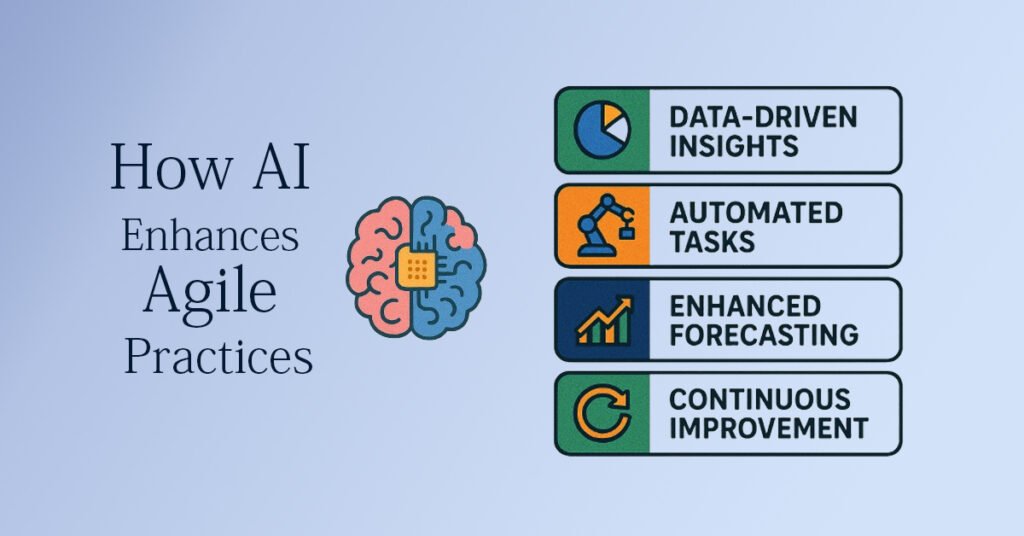
- Supports choices based on data than gut feelings—e.g., “Sprints with 4+ PR reviews have 20% fewer defects”.
Perks of AI for Continuous Improvement
- Significantly fewer hours spent in spreadsheets and more time spent building thanks to automation.
- Minimizes planning errors-AI hypothetically predicts risks like scope creep before they blow up.
- Faster delivery-AI users experience a 15-30% increase in the speed of sprint cycles (to be elaborated on).
Real-World Example: AI Actual Reduction Of Bugs By 30%
A mid-sized SaaS team introduced an AI code-reviewing tool. Instead of condemning high-risk commits to await QA, the system acted in real-time and flagged them right away.
What were its results?
- 30% less bugs in production
- 20% quicker PR approval (fixes auto-suggested by AI)
- Developers happier (less fire-fighting, more coding)
This isn’t sci-fi; it is happening today.
Key AI Technologies Driving Change
Not all AI is useful. Here is something Agile teams might put to practical use:
1. Machine Learning (ML)
- Predicts project risks: Like a weather forecast for your sprint (“High chance of delays if backlogs aren’t refined by Wednesday”).
- Learns from past sprints: When estimating, it considers how well the team did on similar tasks (no more “2-week tasks” stretching a month).
2. Natural Language Processing (NLP)
- Analyzes standups & Slack chats: Picks up on frustration/confusion from tonality (“Team mentions ‘blocked’ 5x more this sprint—investigate?”).
- Auto-generates retrospectives: Summarizes key themes from team feedback (e.g., “Deployment delays were the top pain point”).
3. Data Analytics Platforms
- Real-time KPI dashboards: Spot bottlenecks instantly (e.g., “Testing phase is 40% slower than last sprint”).
- Trend alerts: Flags if velocity drops or tech debt is accumulating.
Pro Tip: Start with one tool (ML-powered burndown chart) before going full-blown.
Injecting artificial intelligence into an agile project: step-by-step instructions
1. Pilot Small
- Pilot with one team/project – Begin with the use of an AI retro tool or automated sprint reporter.
- Use measures like cycle time or defect rates to get high-impact, high-quality data.
2. Into Day’s Work Endorsement
- Automate standup summaries – For example Spinach.io converts meeting notes into actionable insights.
- AI-based dashboards for real-time feedback to teams (e.g., “Your WIP limit is exceeded”).
3. Train Effectively Teams
- Short, targeted sessions – A session entitled “This is how AI saves you time” will work far better than a tech lecture.
- Tell stories of success – “AI enabled Team X to reduce its time taken in meetings by 25%—here‘s how.”
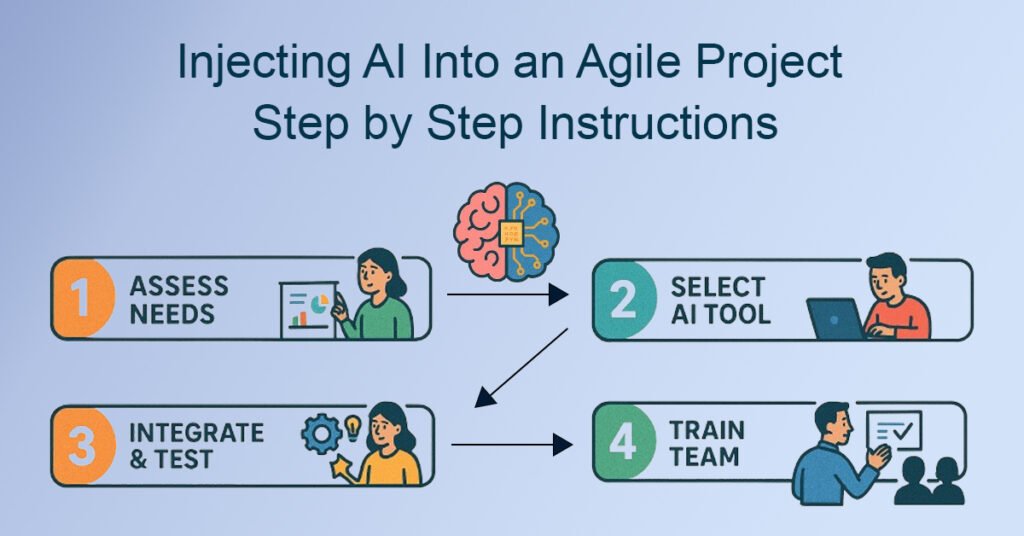
4. Measure the Results
Track:
✔ Pre/post AI cycle time.
✔ Defect escape rate.
✔ Team satisfaction (via surveys)
A fintech team needed AI for backlog refinement and experienced an 18% reduction in last-minute scope changes.
Challenges (And Their Solutions)
1.Data quality and privacy
- Garbage in and garbage out – Clean your Jira and Asana data first.
- Stay compatible – Use anonymized data if possible.
2. Resistance to change
- Don’t actually say how AI can automatically perform tasks (such as Sprint Reports)
- Start with the doubters: first get a negative opinion leader in the team to try it out. Their buy-in is gold.
3. Maintenance of AI
Evaluation of models every quarter; does it fit the present goals of the team?
Feed it back: If the AI doesn’t make much sense, perhaps you need to change your training data.
Insights from the Experts and the Future
“Agile AI is not about replacing people, it’s about improving their opportunities.”
— Jane Doe, Agile Coach, Spotify
What’s next?
- AI can now help in planning – your sprint by building tools that self-adjust using the team capacity.
- AI that is self-healing will identify – obstacles and reroute tasks on its own.
- Emotion-aware AI: understanding team morale so it doesn’t burn out.
The teams that accept this now will shape the next decade in software development.
Conclusion: Next Steps
So poppy seeds sprout, sow them all with the firm intention that no one among the great ones will stop or somehow tie into words the other magic- because AI isn’t magic. This comes closest to becoming a turbocharger of continuous improvement for Agile teams.
- Start small: trial one AI tool (like an analytic dashboard).
- Gradually integrate, maybe by automating standups or retros first.
- Measure and adapt: track speed, quality, and happiness.
Ready to give it a try? Pick one of the tools from this post, run a 2-week experiment, and then hit reply to tell me how it went-I read every reply.
PS: If you find this useful, do share it with a teammate who is skeptical about AI. They will thank you later.
FAQ’s
Q: Will AI eliminate Agile coaches?
A: No – it gets rid of having to do heavy lifting on the data-crunching side, leaving nothing but focusing on team dynamics and the hard-hitting changes.
Q: What is the simplest AI tool?
A: Retrium for AI-powered retrospectives or LinearB for dev workflow analytics.
Q: How much does AI for Agile cost?
A: Many have free tiers for simple tools (like Zenhub). Pilot first, then scale.
Q: What is Agile IA ?
A: Deloitte’s Agile Internal Auditing Method (Agile IA) based on the original
Agile approach raises doubts traditional business procedures
for compliance with internal examiners.
Q: What is IA tools?
IA Tools (Information Architecture) is a software tool that creates, visualizes and manages information architectures for websites (other digital products).
What’s the biggest pain point in Agile for you? Leave a comment so I can pen down an entire post concerning it next time!